
Understanding Your Prescription
Ordering Prescription Glasses and Sunglasses
1. Obtain a copy of your prescription
Before you place an order, you will need a copy of your prescription from a previous eye test. Just ask the optician who issued your glasses prescription - they are required by law to provide it for you. Please request the original prescription where possible, not a copy. (Please note that you cannot use a contact lens prescription). As long as it is less than 2 years old or less than one year old if you are over 70 years of age, you can use it. This is a necessary requirement as your eyes may change over time. If it is older, you will need to go to your local registered optician and have your eyes tested.
Following your eye test, the optician is obliged to give you a copy of your prescription. You are under no obligation to purchase a pair of glasses from that same shop. Please ask your optician to include your Pupillary Distance measurement in your prescription, this is sometimes omitted.
2. Understanding your prescription
Most prescriptions are straightforward and will only require you to enter your spheres. However, for a full explanation please follow the guidelines below:
Right (R) and left (L) eyes
These measurements are specific to your right and left eye as indicated. Please make sure your right eye prescription goes in the right eye box’s and vice versa for left eye.
Note:
Right can be shown as ‘R’ and Left by ‘L’
Example of an NHS Prescription:
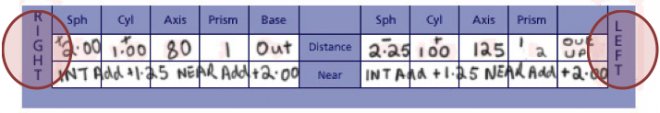
Example of a Specsavers Prescription:
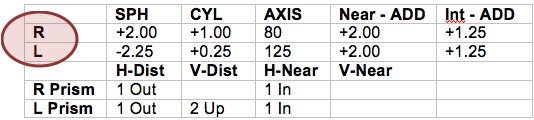
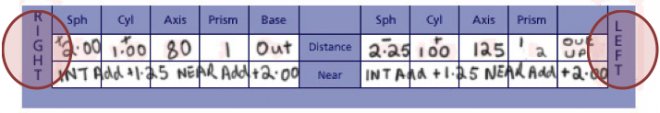
Sphere (SPH)
Enter your Spheres. Your sphere, sometimes denoted by ‘SPH’ on some prescription forms, indicates how long sighted or short sighted you are. A higher number shows the strength of lens required. If you are short sighted it will be corrected by a negative (-) sphere value and conversely if long sighed by a positive (+) value.
Note :
Some opticians place the + or – sign above the value and might not include the decimal place. I.e. +1.75 might read +175. Please enter information as guided with the decimal place.
Example of an NHS Prescription:
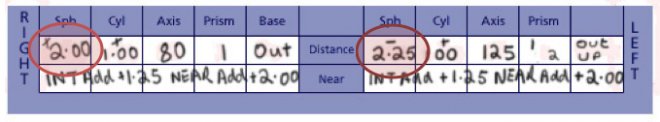
Example of a Specsavers Prescription:
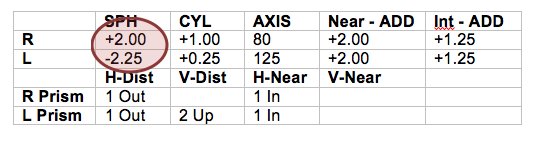
Cylinder (CYL)
Your cylinder power, sometimes shown as ‘CYL’, reflects the amount of correction required for your astigmatism (refers to the amount of distortion in your eye. I.e. is it round or more like a rugby ball). If you do not have an astigmatism you can leave this blank.
Note :
Some opticians place the + or – sign above the value and might not include the decimal place. I.e. +1.75 might read +175. Still enter information as guided with the decimal place.
If you have a ‘DS’ in the cylinder column, it means that you do not have an astigmatism. Just enter DS.
If you have a cylinder reading on your prescription then you must have an axis reading. Please make sure both are entered.
Example of an NHS Prescription:
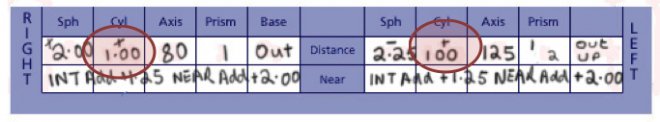
Example of a Specsavers Prescription:
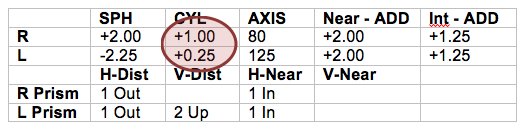
Axis
If you have an axis reading, it shows the direction of your astigmatism.
Note:
If you have an axis reading on your prescription then you must have a cylinder reading. Please make sure both are entered.
Example of an NHS Prescription:
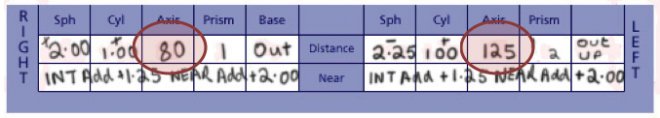
Example of a Specsavers Prescription:
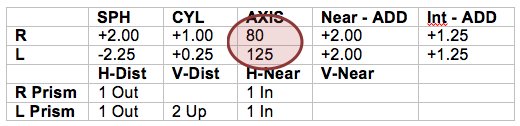
Near Addition (ADD)
The near addition power, sometimes shown as ‘ADD’ or ‘Near’ shows how much additional power you require to focus for reading or close up.
Note:
Near addition is always a positive (+) value
Example of an NHS Prescription:
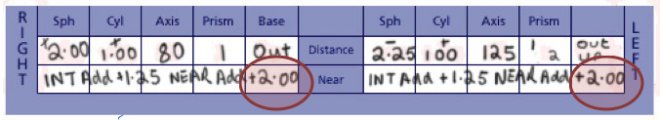
Example of a Specsavers Prescription:
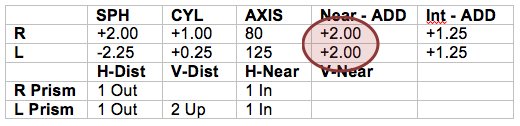
Intermediate Addition (ADD)
The intermediate addition power, sometimes shown as ‘INT’ or ‘VDU prescription’ shows how much additional power you require to focus at an intermediate distance.
Note:
Intermediate addition is always a positive (+) value
Example of an NHS Prescription:
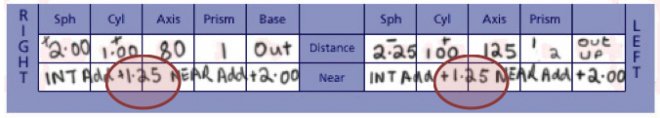
Example of a Specsavers Prescription:
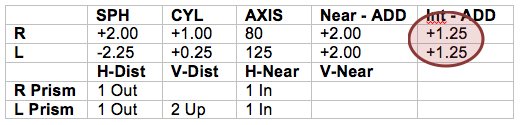
Prism UP/Down, In/Out:
Your prism helps your eyes to work together more comfortably by correcting their muscle balance.
Note:
If you have a prism correction, you will also have a base direction that will state one of the following - Up, Down, In or Out. Down might be indicated by ‘DN’
You might have more than one Prism value per eye. You will have a Base direction for each Prism correction.
The example below shows the prism required for distance. You will use the H-Near and V-Near prism for reading as this might be different from your distance prism.
Example of an NHS Prescription:
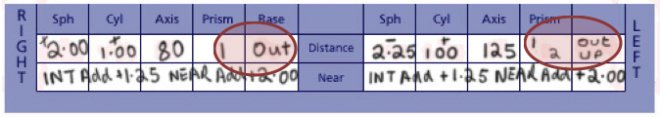
Example of a Specsavers Prescription:
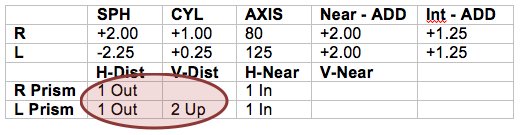
3. Loading your prescription into our system
Armed with your prescription you are now ready to browse our product categories. Once a frame has been selected, click on the prescription options and you will be directed to the prescriptions tab. Choose the prescription package you require within the prescriptions tab and then follow the screen request to enter all your prescription details for that particular package. If you are unsure about anything, just click on the help icons at any stage and it will provide additional guidance.
What is the main purpose of your prescription?
This is important as it will affect how the lens is made. Click on the button that is appropriate for you.

Distance – For everyday use, you need your glasses to see things in the distance i.e. for driving or sports activities.

Reading – For near vision. Required for close up work such as reading documents or books.

Intermediate – Required for seeing things at arm’s length such as working on computers or playing music.

Bifocal – Require one prescription for both distance vision and reading i.e. needed for both driving and being able to read a map.
Not all information on your prescription might be required. If we don’t have an input box for your details, don’t worry, it won’t be needed. Our optician will check your details prior to processing the order and contact you if there are any issues. Once you have input your prescription, it will remain in a secure location on our server along with your account details to facilitate future orders. Only you will be able to access this information when you log in, and have the facility to amend or delete this information at any time.
If you have any difficulty or cannot read your prescription we will try our best to help you. You can call us on 0113 345 2913 if you reside in the UK and on +44 113 345 2913 if outside the UK. If the prescription is difficult to read, it would be helpful if you can email a copy to us at 01 hello@eyekit.co.uk. Alternatively, you can post the prescription to Eyekit Limited, B5B The Balcony, Corn Exchange, Call Lane, Leeds LS1 7BR.
Please make sure you order your eyewear prior to sending your prescription and include on any correspondence - your order reference number, name and email address. This will ensure we can match your prescription with your eyewear.
- Ordering Prescriptions
- Lens Options Explained
- About Glasses
- About Sunglasses
- About the Eyewear Brands
- Eyecare
- Eye Conditions
- Frequently Asked Questions
- Blog
- About Us
- Why Choose Eyekit for your Prescription?
- Varifocal Prescriptions
- Tint Colour Options for Prescription Lenses
- Special Offers
- Guide to Buying Eyewear Online at Eyekit
- Choosing Eyewear for Sport
Latest From Eyekit
Rain Rain Go Away- Why you need a Crystal Vision Coating on your Prescription Glasses and Sunglasses
The snow was short lived but us Brits know that the Winter/ Spring showers have just begun. You know how it starts, you get out your bike or you figure out your hike for the day on the map and
Eyekit’s Top 10 Tips to Help You Keep Your New Year’s Resolution
Every year we make them and every year we try and try but eventually break them. So its time to stop the cycle and (maybe take up...
Our top 5 Eyewear items to Help Your Eyes this Lock Down
We have looked at our top 5 most popular Eyewear items that people needed during the last lockdown that could help you with this...
Veganuary - Can Excluding Animal Products Have an Impact on Your Eyesight?
We often make connections between diet and cardiovascular disease or obesity but we often forget that eye sight and vision loss is also linked to...
Winter Is Here
Here's how you can help out your eyes this winter. THE SUN HAS GOT HIS HAT ON- even in winter You might only think you need your sunnies...








